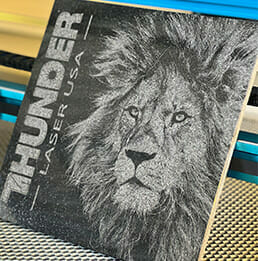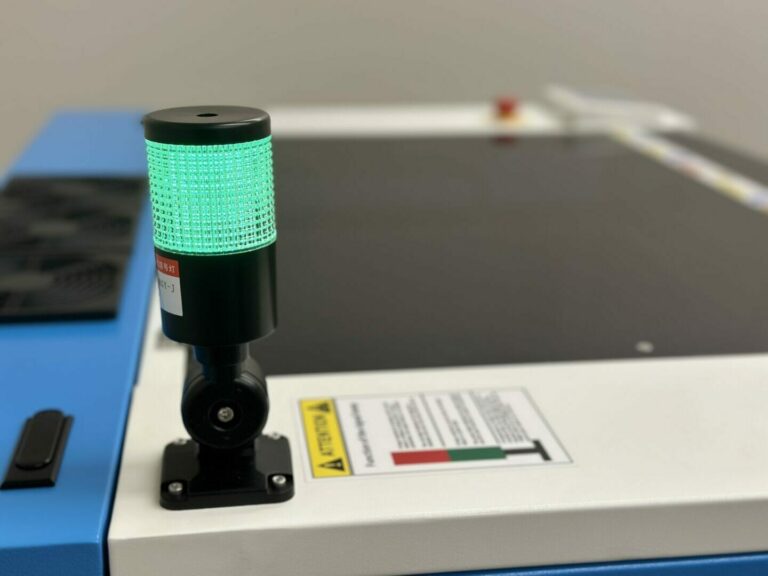As the digital world opens up doors for people to start their own businesses, laser cutting machines are one way people can turn their passion projects into viable businesses. Although CO2 laser cutting machines have been around since the 1970s, they’ve largely been the reserve of huge industrial companies. Nowadays, pretty much anyone can buy this equipment, learn how to use it and produce marketable merchandise, art or crafts products.
At Thunder Laser USA, we offer laser cutting machines of the highest quality at affordable prices. If you’re looking for a route to start working for yourself, laser engraving or cutting could be just the answer. You don’t need previous experience, and you don’t even need to be able to draw by hand. Read on to find out more about carbon dioxide laser cutters and how to use them.
What Is Laser Cutting?
Laser cutting is simply the process of using a laser beam to cut through the surface of a material. You might do this for a number of reasons, including finishing, trimming, engraving or cutting any complex shape that a drill or manual tool might struggle with. It’s possible to cut a broad range of materials using a laser, which we’ll explore in more detail later on in this article.
A precise and focused laser beam runs through the surface of the material you’re engraving or cutting, resulting in a smooth, clean finish. The machine starts off by piercing a hole at the edge of the design, and then the beam runs up and along the pathway programmed into the laser cutter.
The laser works because it melts away the material it runs across, so it is actually a laser melting machine as opposed to a laser cutting machine! As such, it can cut anything from delicate materials like cloth to tough gemstones like diamonds. The laser cutting process is accurate and offers full control over the finish, letting you create cuts and engravings that are as tiny or huge as necessary.
The History of the CO2 Laser Cutter
Western Electric created the first production laser in 1965, using the precise method to punch holes into diamond dies. In 1967, a German scientist developed a nozzle laser cutter that used a CO2 laser beam and oxygen-assist gas to cut a 1mm steel sheet. With the race to develop this technology well and truly on, Boeing got involved a few years later and conceptualized that these machines could be used to cut materials like ceramic and titanium.
A modern CO2 laser cutting system was first introduced in 1975. By the 1980s, industrial entrepreneurs saw the opportunity for making serious money with engraving. Nowadays, any plucky individual or group of ambitious people can buy a laser cutting machine and start their own artisan engraving company.
How Do CO2 Laser Cutting Machines Work?
Modern CO2 machines produce a laser beam in a glass tube that is sealed and filled with carbon dioxide. A high current is sent through the tube, which creates a reaction with the CO2, increasing the energy of the gas particles so that they produce light. When you create light with this level of brightness, the byproduct is intense heat. This heat is strong enough to melt materials with enormously high melting points.
There’s a partially reflective mirror at one end of the tube and a fully reflective mirror on the other side. Light is reflected backward and forwards across the length of the tube. These mirrors help to intensify the light so that it can vaporize most materials. Once the light is bright enough, it passes through the partially reflective mirror. The full mirror guides the laser beam out of the tube and toward a subset of mirrors that the machine uses to create the desired design.
The final mirror is on the inside of the laser head, and it directs the laser through the focus lens onto the material you’re working on. The role of the focus lens is to refine the laser’s pathway so it’s focused on an exact spot. This extra focusing process is what makes a CO2 laser cutter able to produce such precise and clean finishes on a broad range of materials.
The machine also houses a computer numerical control system that allows it to position the laser head in all directions over the work bed. This works alongside the mirrors and focus lens so the beam can create different shapes without losing accuracy or power. The laser can switch on and off at an incredible speed, allowing the operators to engrave beautiful, intricate designs.
What Can You Do With a Laser Cutter?
There are three main functions you can perform using a carbon dioxide laser cutting machine: cutting, engraving and marking.
Cutting
When you use the laser to cut, the beam goes all the way through the material of your chosen substrate. Laser cuts tend to be extremely clean and precise, although it does depend on the material you’re using. For instance, wooden edges tend to have a darker finish than the original color of the wood. One of the best materials for laser cutting is acrylic, which has a lovely glossy and smooth finish, with no discoloration.
Marking
Marking is the other end of the spectrum from cutting. Instead of melting or removing the material, it simply alters the surface. The only time you’d use a CO2 laser for marking would be if your chosen substrate was metal. To make this work, you’d use a marking solution to prime the material. Once dry, it reacts with the laser beam to leave a permanent mark.
Engraving
Engraving is perhaps the most popular current usage for laser cutting professionals because it lets them customize pretty much anything. When you engrave using a CO2 laser, you remove the top layer without cutting all the way through the object. From keychains to glassware and apparel, there’s a lot you can do with one of these.
Which Materials Can You Cut With a CO2 Laser?
Some materials must not go anywhere near a CO2 laser cutting machine. Some of these include halogens, phenolic resins, epoxy, beryllium oxide, Teflon, PVB, PVC, carbon and any artificial or real leather containing chromium. Here’s a table of materials that are generally effective and safe for use with a laser engraving machine.
| Material | Engrave | Cut | Explanation |
| Aluminum | No | No | Marking is possible |
| Stainless steel | No | No | Marking is possible |
| Glass | Yes | No | |
| Ceramic | Yes | No | |
| Porcelain | Yes | No | |
| Stone tiles | Yes | No | |
| Slate | Yes | No | |
| Marble | Yes | No | |
| Granite | Yes | No | |
| Polypropylene (PP) | Yes | Yes | Prone to melting |
| High-density polyethylene (HDPE) | Yes | Yes | Very volatile for both |
| Delrin (POM, acetal) | Yes | Yes | |
| Acrylic (Plexiglas) | Yes | Yes | |
| Cotton | Yes | Yes | |
| Felt | Yes | Yes | |
| Leather | Yes | Yes | Works best with vegetable-tanned leather |
| Paper | Yes | Yes | |
| Cardboard | Yes | Yes | |
| Cork | Yes | Yes | |
| Plywood | Yes | Yes | Make sure the plywood has interior not exterior glue |
| Wood | Yes | Yes |
Creating Designs for Engraving or Laser Cutting
One of the best ways to think of a laser cutting machine is as a very similar tool to an inkjet printer. The equipment comes with specific drivers that let you convert an image from a computer into a file that the laser cutter is able to read. When working with this machine, you need to understand the difference between raster images and vector images.
Vector images store the colors and lines as mathematical formulas. Some of the vector file types include Adobe Illustrator, CorelDRAW, DWG, DXF, PDF, EPS and SVG.
Raster images are pixelated, meaning the images are made up of lots of tiny squares. Files types include GIF, PNG and JPG.
You can scale vector images up and down without compromising the quality, but raster images will start to pixelate and appear distorted at a certain point of enlargement.
Laser Cutting File
For cutting all the way through the material, the laser cutting machine requires a vector path as the input file. The laser will only cut through vector graphics with minute line thicknesses. It won’t cut other graphics like thicker lines or solid shapes.
Laser Engraving File
It’s possible to distinguish between vector and raster images with a CO2 laser cutting machine. Vector engraving is practically the same as cutting, except the laser only removes part of the material instead of vaporizing all the way through.
Raster engraving can be carried out using a vector or raster image file. With this type of work, the laser engraves the image pixel by pixel, line by line. It’s similar to the way an inkjet printer applies ink to a piece of paper — except the laser is removing the surface of the material instead of writing something on it.
How to Use a Laser Cutter
When your design is ready in your chosen file format, it’s time to get to work. You can do seriously amazing things at record speed with a laser marking machine, but as powerful as it is, it’s also dangerous.
Before conducting any work with one of these tools, thoroughly read the safety instructions and make sure you understand them. It’s also important that you understand that the CO2 laser is infra-red, which means it’s not visible to the human eye. Any red dots you can see are usually tools for positioning as opposed to the laser beam itself.
Prepare for Success
First, you’ll need to check that your design fits into the work area so you can trim it back if necessary. It’s also advisable that you bring some spare material just in case, especially if this is your first time using a laser cutter.
Although the laser cutting machine is technically the only tool you need for the job, it’s a good idea to have the following on-hand:
- Calipers or measurement tape: It’s sensible to be precise when it comes to measuring dimensions and performing quality control.
- Masking tape: Tape down light materials and use it on volatile materials to prevent burn stains.
- A utility knife: Cut your materials to size before placing them into the work area where the laser cutter is.
Make Sure the Settings Are Correct
There are three crucial settings when it comes to using a laser cutting machine:
- Focus: Inside the laser head, there’s a focus lens that ensures the final finish is clean and smooth. The focal point should be on or slightly below the material surface. As such, you need to make sure the material is always a certain distance away from the lens — this varies according to the individual machine.
- Speed: The speed setting determines how fast the laser head moves — for engraving and cutting of thinner materials, the speed should be set near to the maximum.
- Power: You’ll need to define the output power of the laser anywhere between 0 and 100%. High power is ideal for thick materials, and low power is more suited to cutting or engraving thin materials like paper.
Get Cutting!
Now you’re all set to start engraving or cutting. It might take a bit of practice to find the settings that produce the best results, but this is all part of the learning curve. Once you’ve gotten to know your machine, it’ll run like a dream every time.
When you’re in the testing process, make sure you only change one parameter at a time so you can find out exactly what works. When you’re happy with the result, log that data somewhere safe!
Advantages of Using a CO2 Laser Cutter
No Contact
The beam never actually touches the surface of the material you’re working with. Rather, it causes the material to melt because of the high heat emitted by the laser. This means the materials are less prone to damage — but it also means that the main appendage on the laser machine doesn’t wear down over time.
Low power
Compared to other equipment that performs a similar function, a laser cutter uses a low amount of power — so little that you can use it at home without the need for any special wiring. Even better, replacement parts are usually affordable.
Safety
Laser cutting is a safe way of marking, engraving or cutting because it doesn’t use a blade or any other sharp implement. The laser beam is tightly sealed in glass, so as long as you carefully follow the safety instructions, there’s practically no risk of injury.
Precision
The results you can produce with a CO2 laser cutting machine are extremely precise and accurate. Extreme heat and intensity from the light of the laser beam melt away the material in the design you enter into the computer. The finish is smoother and cleaner than you’d be able to produce by hand. As long as you can create a computerized 3D or 2D image, you can add wording, pictures or any other design to a broad range of materials.
Versatility
There are many different industries and applications where laser cutting machines are useful. From medical equipment to art, there are so many different ways you can make money using a laser cutting machine.
Start Planning for a Laser Cutting Business Today
If you’re brimming with ideas for engraving or cutting with a CO2 laser cutter, take a look at the awesome range of machines at Thunder Laser USA.