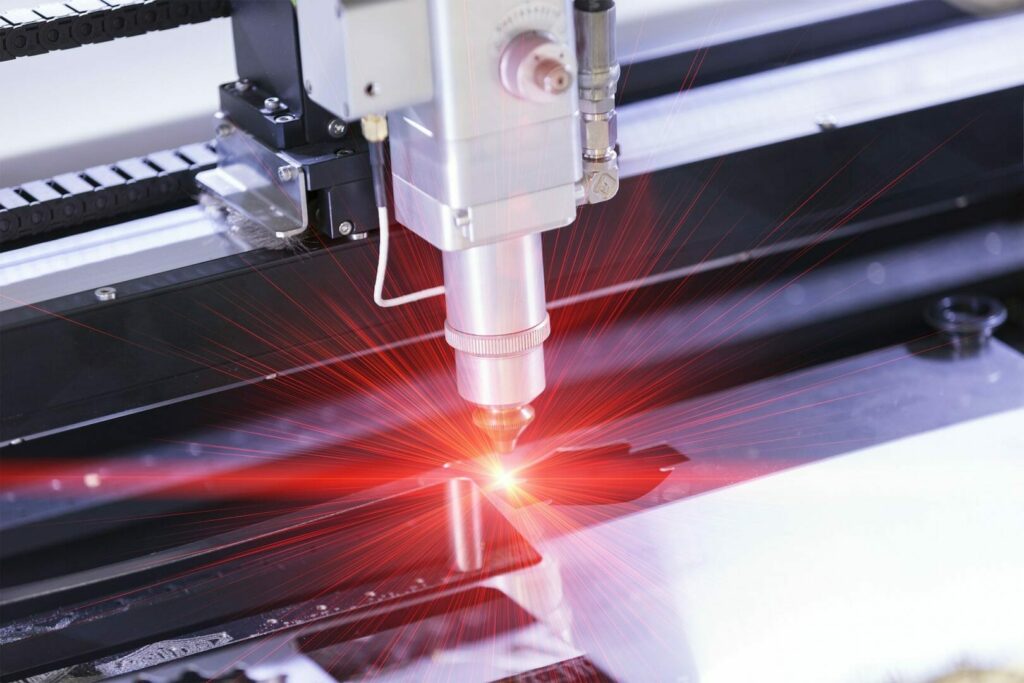The ability of a CO2 laser to cut through almost any material like a hot knife through butter is legendary. It’s a versatile machine that many artists are using to create their own jewelry or fixtures with absolute precision. Ensuring proper laser cutter safety is one of the best ways to make your machine last a little longer, helping you to create the best engravings and cuttings for years to come.
Get Basic Training Beforehand
While there are a few machines you can play with and grasp quickly, a laser cutter isn’t one of them. It’s best to learn how to properly work your machine before you start. Getting to know your cutter helps you use it as recommended. It may take months for you to fully understand the nuances of the machine, but initial training helps you to know what to expect and when.
It’s Safe, but Use Goggles Anyway
Thankfully, these machines are covered while in use for increased laser cutter safety. However, it’s always a good idea to use a pair of specialty goggles just in case. While you won’t be looking directly into the beam, any scattered or reflected light might pose a danger to your eyes. Goggles are a great line of defense, even in environments that are considered extremely safe. When choosing the right eyewear, you need to consider the wavelength, which is measured in nanometers, nm, and the optical density, OD. Those measurements are listed in the manual, so you can use them as a reference when choosing your goggles. If you’re working in a darker environment, you can get glasses with higher visible light transmission, or transparency, while still maintaining proper protection.
Maintain Laser Cutter Safety by Keeping Safety Features in Place
Laser beam classification goes from Class I to Class IV. Class I is deemed safe even for prolonged viewing, while Class III to IV lasers are hazardous to skin and eyes. Laser cutters are Class 1 products, but they often have Class III and IV lasers enclosed in their system. This is why it’s a good idea to make sure all covers and interlocks are in place while you’re working. On top of that, keep a fire extinguisher close by. Remember, all safety features need to be in place or you risk the beam escaping from the laser cutter. And, most importantly, never leave your working machine unattended.
Ensure Proper Ventilation
Whenever you’re cutting into any material, there will be dust, gas and debris floating around, which is known as laser-generated air contaminants. For optimal CO2 laser safety, controlling exposure to these hazards goes beyond simply closing the lid. Make sure you have proper and adequate ventilation that takes these contaminants away from your workspace.
Know Which Materials to Safely Cut
While the applications for your CO2 laser cutter are endless, it’s good to check the specs to see what materials you can use. In general, there are three main categories that can be safely used with your laser: ferrous, nonferrous and nonmetals. Ferrous materials contain iron, while nonferrous metals are other metals, including alloys, aluminum, titanium and tin. Nonmetals such as wood, paper, acrylic and leather are also on the long list.
By contrast, there are popular materials you should never use in your cutter machine for any reason. PVC and vinyl are hazardous to both humans and the machine. The cutting process creates fine particles that damage the optics and the machine itself, reducing its usable life. A laser cutting into PVC releases chlorine gas, which not only damages the machines but can cause nausea, vomiting and chest pain in humans, even with low-level exposure. Always check your manufacturer’s instructions about the materials that can and can’t be used.
Monitor Material Frequency Parameters
The frequency parameter needs to be right or you run the risk of fire. Hertz measures pulse per second and needs to be modified, depending on the material used. For a CO2 laser beam, frequency ranges from 1kHz to 60kHz. When working on acrylic, for example, set the frequency to between 5kHz and 20kHz, depending on how smooth you need the edges to be. When cutting stainless steel, the right frequency depends on its level of polish and material thickness. A material like wood, however, needs a lower frequency, such as 1kHz, for a nice cut.
Schedule Regular Cleanings
A dirty laser machine looks unsafe and unprofessional. Remember, laser cutting means that you’re burning material. Even if you have great ventilation, smoke, soot, particles and residue will build up. Failure to clean your machine regularly leads to malfunction, damage and even fire. To thoroughly clean your cutter, you’ll need some soap, stiff and soft bristle brushes and something to scrape off the residue. It’s also a good idea to enlist a small vacuum to quickly pick up the particles you miss. Check your manual for the manufacturer’s recommended cleaning schedule.
Don’t Rest the Cutter on Flammable Material
Sure, it’s great to engrave wood in your cutter, but it’s definitely not a good idea to keep your laser cutter machine on wood. A laser light outputs up to 6 kilowatts, and wood will burn at a fraction of that power. While it’s not likely the beam will cut through the machine’s chassis and burn your wooden table, it’s a good idea to put the machine on a dense metal surface or stone surface that will hold up better if that ever happens.
Finding a quality laser cutter supplier or manufacturer that has these and other CO2 safety measures in mind is challenging. Researching numerous suppliers means taking a look at their reviews and even contacting some of their clients. There are even some buyers who post review videos online that will help you to take a good look at the machine. Thankfully, Thunder Laser USA has a variety of CO2 laser cutting machines that are manufactured to strict specifications so they’re safe and ready to run upon delivery. Check us out today.